Latest News
Hello, tadpoles!
We recently received an email from Christian, a prospective eFrog Themes buyer, who asked if he could have a look at the backend of The Big Deal, before purchasing it. Smart man! and of course, the answer is yes. In fact, what we’ll do, is this blogpost, to show everyone around the backend.
Firstly, let’s just sketch a bit of background. The Big Deal is a Premium eFrog WordPress theme, that turns a standard WordPress install, into a full-featured group-buying website. And it has all the bells and whistles you’d expect, and need. More than just a WordPress theme, The Big Deal is a turn-key business in a box.
So, let’s kick the tires and peek under the hood a little, shall we?
The Big Deal installs in the same way as other eFrog themes, and once you’ve activated it, you’ll notice some extra options in the WordPress Dashboard Navigation pane, on the left. There’s the eFrog item, which has 2 sub-options for general eFrog theme settings, and an eCommerce option where you’ll configure payment gateways and such:

And then, there’s the Deals item. This is where you’ll add new deals, manage Cities and view your customer lists, and newsletters:

Let’s take a closer look at these extra options and business pages.
The eFrog page is a version of our well-known and well-loved options panel that comes with all eFrog themes, and has individual pages for General, Design, Social, SEO and Trackers.
(Click image for full page version):
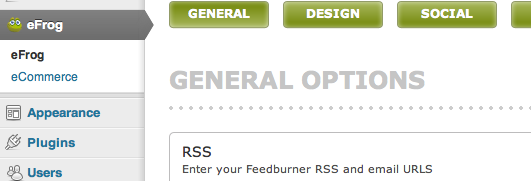
The eCommerce page is more interesting from a business point of view. This is where you’ll choose your payment gateway (PayGate or PayPal), and enter the appropriate details for your account with the gateway. Both gateways allow for a “test” mode, and you’ll get those details from the gateway provider when you sign up as a merchant with them. Then below that, you’ll see an area where you can customise instructions to your customers, which appear during the purchase process. Notice the red notice block at the top of the page? A reminder that your payment gateway details are not complete or still in “test” mode.
(Click image for full page version):

OK, now let’s take a look at the Deals area.
First up, you’ll need a city to host a deal in, so that’s where we’ll start. Clicking on the Cities option brings up the Add New City area and a list of existing cities.
(Click image for full page version):

Next, the heart of the matter, DEALS! Here’s what the Add New Deal form looks like.
(Click image for full page version):
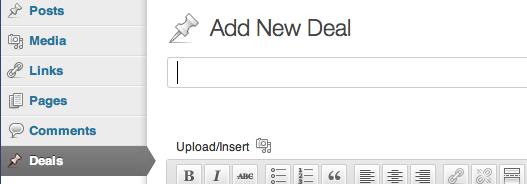
That’s a LOT of info to fill in! The fine details that give you control over the deal, like price and expiry and such, are down the right of the page. The text details are in the post body area and below (the fine print, supplier details etc). And of course, you add images to the slider by simply adding them to the Media Library from the post edit screen.
OK, let’s say we’ve done a deal, and it’s minimum requirement (in this example, 3 deals) has been met, and the timer has run down. There’ll be an alert up at the top of the dashboard that looks like this:
![]()
You can click the link in the alert directly, or you could get to an individual customer’s purchase logs, by navigating to Deals | Customer List, and then hovering over the customer account, to get the Edit | Purchase Logs | Shipping/Billing Details links, and then clicking Purchase Logs. In this image, we’ve selected the customer, and then clicked on the Log Number (3) to expand the specific log details.
(Click image for full page version):
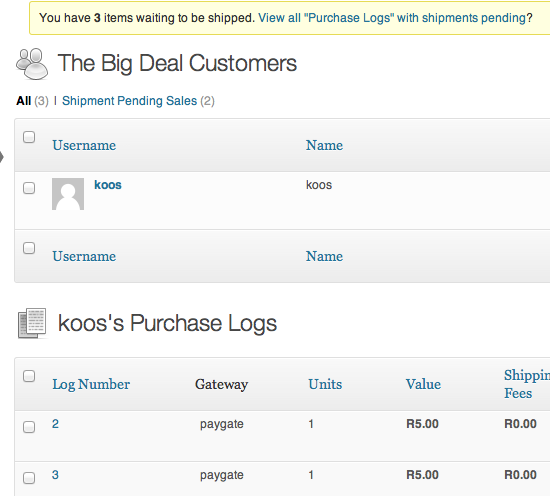
Viewing the full-page version, you’ll see the drop-down which allows you to update the status of each purchase.
That wraps up this little peek into the back-end of The Big Deal. Hope it’s been useful!
Until next time, tadpoles… :)
Leave a Comment
popular news STORIES
TimThumb not displaying images? Let’s fix that!
If you've noticed that a number of images aren't displaying correctly ... Read more
Adding a Tweet Box to your site
Both Windows and Mac are integrating social media platforms more and m... Read more
Valentines Giveaway: Win a copy of our new gorgeous theme – Occasions
Love is in the air, and lucky for you frogs aren't immune to Cupid's m... Read more
Create a slick dropdown or flyout menu in minutes
As the amount of content in your site grows, at some stage you'll want... Read more
Hello, lovely tadpoles! Do you remember our post about adding Twit...
eFrog News Categories
- Code Snippets (8)
- Company News (8)
- Competitions (2)
- Frogology (7)
- Icon Sets (2)
- Plugins (3)
- PondTV (2)
- Security (1)
- SEO (7)
- Specials (3)
- Tips and Tricks (20)
- Uncategorized (1)
- WordPress Themes (23)


Comments
Can additional payment gateways be added?
Regards,
Mitch
ReplyHi Mitch…
Not through the dashboard, no.
Of course, with some WP, PHP, HTML and CSS skills, anything is possible :)
HI
Replycan a purchaser of a deal receive a code to input and pay on the merchants website .
Thanks
Hi Ajay… No, sorry, that functionality and transaction flow, is not supported in The Big Deal.
Hi again
ReplyReason I ask if the purchaser can pay on the merchants site is because I am looking to charge the deal merchant a flat fee for placing a deal. The discount is available on my deal site and in order for the deal purchaser to get the discount on the merchants site is ti input a discount code.
This will allow us to obtain the data of the potential customer and trace oif they ever used the code on the merchants site.
Thanks
Ajay